How to use Trello to organize your life
As moms, one of our continual challenges is staying organized! Whether you’re a Type A loves-a-list mom or a Type B spontaneity-is-great mom, we all have to keep track of hundreds of details in our day to day lives in order to run the small businesses we call our homes. We all find our preferred tools to do this, and I wanted to introduce you to my all-time favorite tool- Trello. Let me give you a peek into one of my favorite topics: how to use Trello to organize your life!
This post may contain affiliate links, which means if you make a purchase through my links, I may receive a small commission at no extra cost to you.
What is Trello?
First of all: what is Trello? Trello is a free productivity app that works like a to-do list on steroids. It allows you to organize a lot of details all at once in a simple, visual format that is easily edited and adjustable- exactly what we need as moms, right?
It was originally designed for the workplace, but I’m a big fan of Trello for Moms because as far as I’m concerned, moms are running our own little businesses. We get less recognition and far less pay, but we’re still balancing a lot of similar elements to someone in a work-away-from-home job.
(Pssst- keep reading for a bunch of FREE downloadable Trello Templates!)
How Trello Works
So how does Trello work?
Well, first you’ll need to sign up with Trello. The process only takes a minute or so to do- easy peasy! Next, you’ll be presented with setting up a board, a list, and a card.
Setting Up a Trello Board
Your Boards are the main categories of lists you want to have. For example, some of my boards are my weekly to-do board, my meal planning board, and my blogging information board. Whatever your main categories of things to think about are, that’s what your boards can be!
Side note: As you’re setting up your board/s, don’t stress about getting them just right! One of the best parts about Trello is how easy it is to move the information around between boards, so it’s easy to change things if you need to!
So here’s what a board looks like. You can even choose a fun background from a ton of free choices they have available!
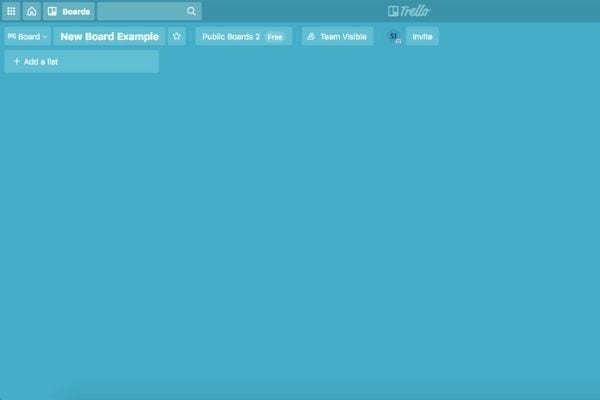
You’ll put a title on your board, and decide what “workspace” it goes on. For example, I have a workspace that is made up of various packing lists, so the workspace name is “Packing Lists”!
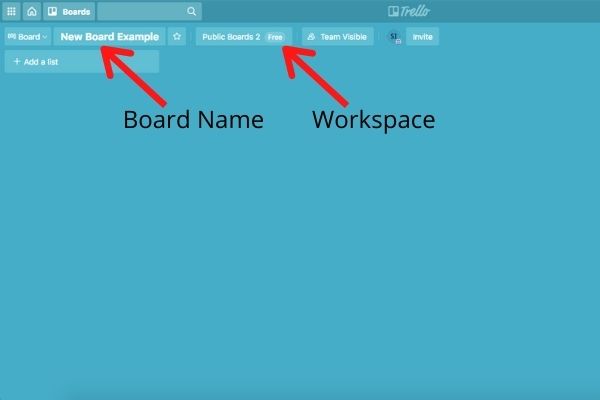
If you’ve got a spouse or kids or others you need to collaborate with, this is also an excellent way to organize with Trello- invite them to the relevant workspaces or share with them as your team and they can be a part of your board, too!
You’ll also choose your visibility- whether to have your board as Private, Team, or Public. So if you have a board you don’t want anyone else to see, set it as Private. Team boards are great for working within a team of people. And public is, obviously, if you want anyone to be able to see and edit it.
Lists on Your Trello Board
Next up is making a list! Your list can be done a lot of different ways (again, the beauty of Trello!). Some people make lists of “to do”, “doing,” and “done”. On some of my boards (like my weekly to do list) I use time frames- like Monday, Tuesday, Wednesday, etc. or This Week, Next Week, and Later.
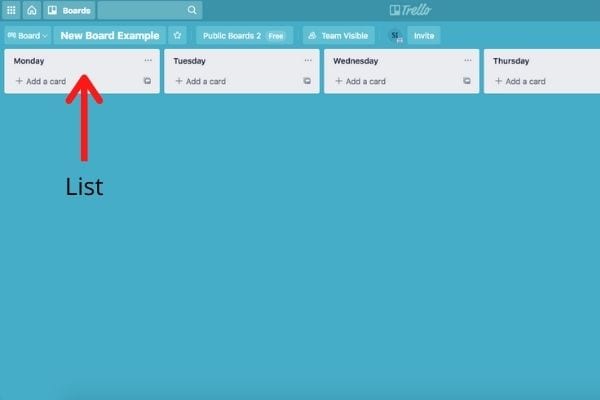
On other boards I use more of a category approach, like on my Easy Healthy Quick Meal Ideas board where I divide it into the main piece of the meal (meat or pasta or vegan, etc.).
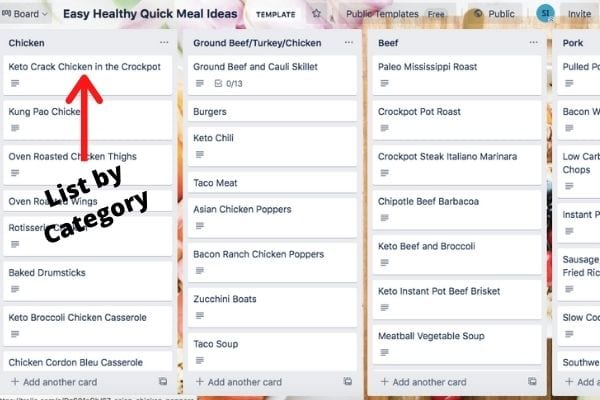
And on others boards I just use it to divide up different thoughts/lists, like my meal board that I use as a one-stop shop for all my menu planning (inventory, store prices, grocery list, meals for the week, etc.).
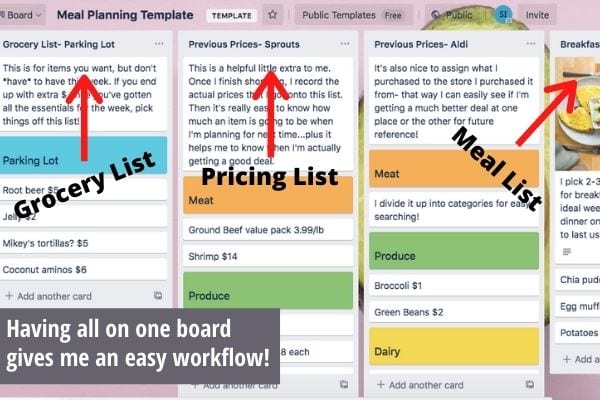
Cards
On your Trello list go your “cards”. Think of these cards like index cards or sticky notes- they’ve got a title on the “front” (and maybe that’s all they have) but for some cards you may want more information stored in them and you put that on the “back”.
On the back you can include descriptions, checklists, labels, comments (in which you can tag others on your team), due dates, and more!
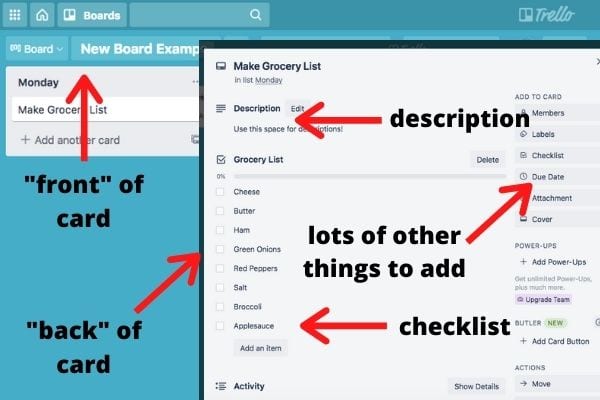
Some of the other cool features include “Power ups” to integrate with other productivity tools (each board can have one free power up- after that you have to join their paid membership), “Butler” which allows you to set rules for your board to perform, and being able to email the board itself. Each board essentially has it’s own email address that you can use to forward email or send yourself reminders straight to your boards!
Why Trello for Moms
So why use Trello as a mom? We need to be able to organize details! How many little pieces of information are you keeping in your head right now? I bet it’s more than you think. And how many times have you thought to yourself, “I need to….(buy more toilet paper/replace that bulb/look up that recipe/email that person” And then it was gone and you didn’t think of it again until it was a far more pressing issue?
When you use Trello to organize your life, though, you’ve always got a way to make that note/add it to your to do list, even if you figure out the details of when you can deal with it later! It also comes in handy when you have details or links or pictures you need for later- all of these and more can be added to your Trello Boards so you’ll have them when you need them.
Perhaps one of my favorite benefits of Trello is the mental space it frees up when I use Trello to organize my life. By putting my thoughts in an ordered form on a Trello board, my Mommy mental space opens up and I have more room to be present and be creative with my kids. Trello may have been designed for the workplace, but Trello is a fantastic organization tool for moms too! In fact, I use it (and show you how to use it!) a lot in my Time Management Strategies for Moms course.
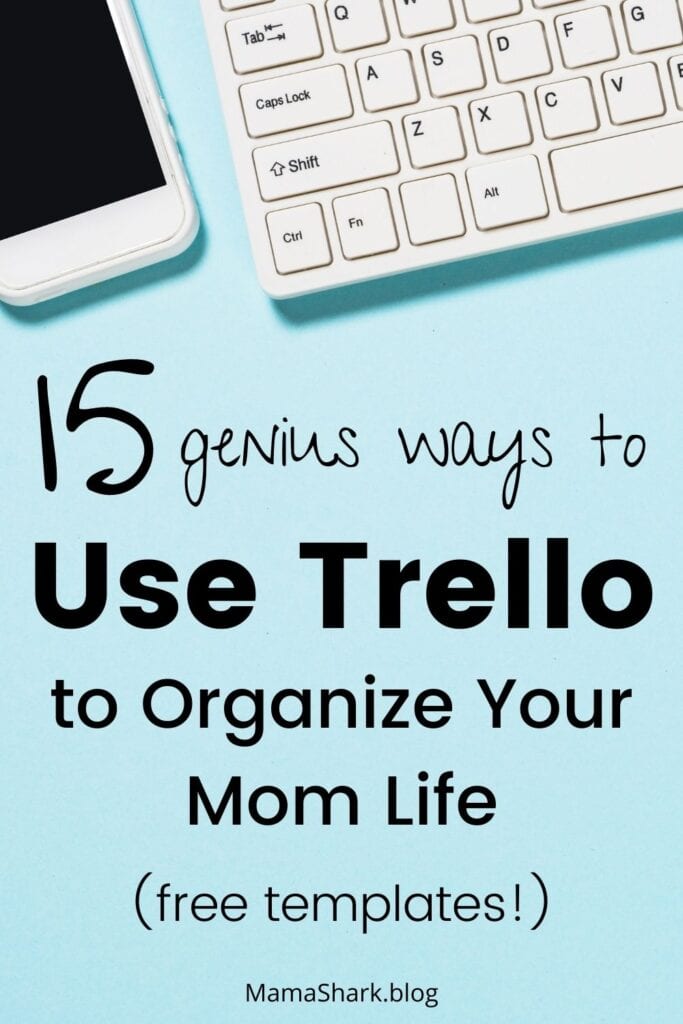
Using Trello to Organize Your Life
One of the primary ways I organize my life with Trello is through my yearly, quarterly, and weekly boards. As you might guess, the yearly and quarterly boards are more big picture, whereas the weekly board is the one I use the most.
Organize Your Life with Trello: The Year Overview
My year overview board is the big picture overview of our year. It doesn’t have a ton on it, but it provides a place for dropping in thoughts that I want to remember months down the road and don’t want to keep in my head right now. For example, if my husband and I discuss that we want to do some landscaping in the fall, I can note that on my year overview board and not have to remember it or keep up with it somewhere else.
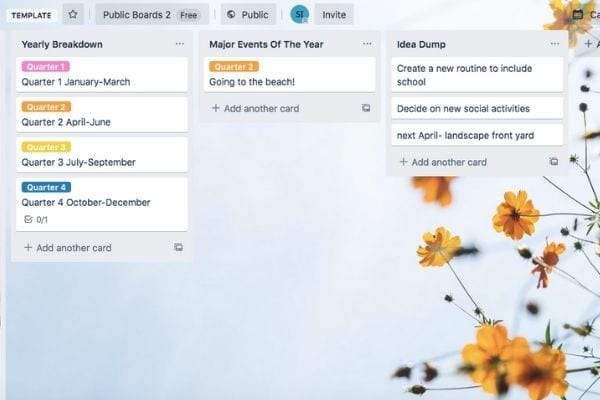
Organize Your Life with Trello: The Quarterly Overview
My quarterly board gets a little more specific than my year board, and I use it to keep track of things I want to do every quarter or every month- usually chores or routine maintenance for things around the house.
I have a template of this board so I can just make another copy every time we get to a new quarter- easy!
It’s helpful to my mental health to just know that certain things will come around once a month for my to do list without me having to remember them. For example, instead of getting in the car and thinking “ugh….I need to clean this sometime”, I know that every 3rd week of the month I have it on my board (which will then transfer to my weekly list as I’ll show you in a minute) and I’ll worry about it then. It frees my mind up and relieves some mom guilt at the same time!
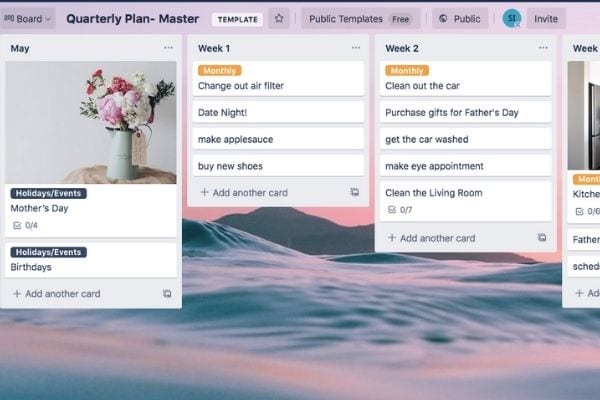
Organize Your Life with Trello: The Weekly Overview
The board I use the most for organizing my life with trello as a mom is my weekly board. Like my quarterly board, I have a template of this board that I copy for each new week (which I usually do the Friday before). This is really helpful to me because I have pre-made lists and cards on the template to keep me from having to write in repeating things every week.
On this board I have lists for each day of the week (except the weekend I usually lump together since it’s more fluid), a list for “move to next week”, and a couple of lists I need frequently hanging out on the back end since that’s the board I use the most.
One of my favorite features about using trello to organize life is that it’s so easy to rearrange. I use the drag and drop, copy, and move features ALL the time. Because as moms, we all know that what we plan to do on Monday may actually not get done until Thursday, and that play date from Friday might actually get moved to Tuesday, and that appointment on Wednesday ends up being cancelled and….you know how it goes! So it’s nice to be able to easily and fluidly rearrange tasks at any time!
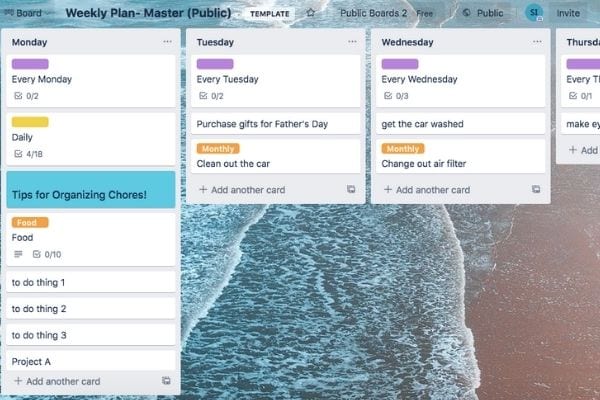
P.S. If you like the idea of the above system and want to try it for yourself, check out my 5 Day Declutter Your Mom Brain Challenge….which basically walks you through setting up exactly what I mentioned above in the Yearly Overview, Quarterly, and Weekly Boards, as well as getting Trello set up in general- and I’ve got videos to walk you through all of it!
Using Trello to Organize Life- Daily Priorities and Tasks
When it comes to the day-to-day planning with Trello, I usually use my weekly board. However, there are some times when it can be hard to decide what the priorities for the day need to be and when to do what. For that, I’ve got my Eisenhower Matrix board!
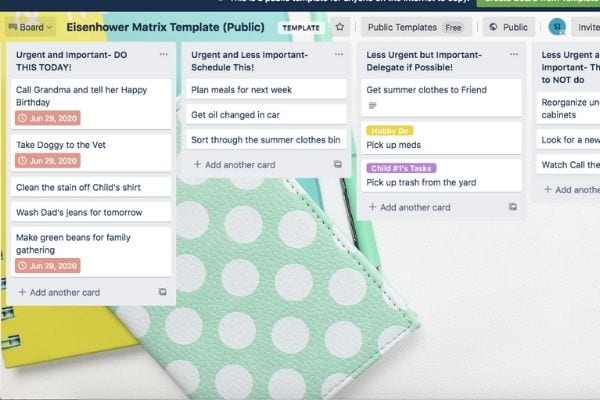
Also, if you like to have all your household task/family chores details in one place, this board makes it easy! This is my Family Chores/Household Tasks board. This board helps me to keep up with what tasks I need to do when- it makes a good companion for my weekly list, and it’s especially helpful when you’re coordinating and communicating multiple family members’ chores and tasks.
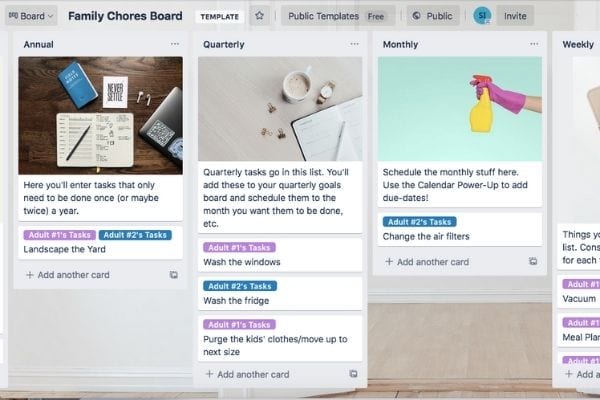
Want to use these boards for yourself? Keep reading- I’ve got downloadable templates for you!
How to Use Trello to Organize Your Life with Kids
And then there are boards to use Trello organize your life with your kids! 3 of my favorites are my Homeschool Planner, my Activity Idea Board, and my Packing List/s.
The DIY Homeschool Planner on Trello
So my journey with planning my homeschool on Trello started with my DIY Homeschool Planner to help me to set up my curriculum planning for my homeschool year. However, as I moved further along, I refined my board into 3 Homeschool Trello Boards: my Curriculum and Resources Board, my School Schedule Board, and my Record Keeping Board!
You can get all 3 boards plus a bonus board, other helpful printables, instructional videos, and more in my Design Your Homeschool course!
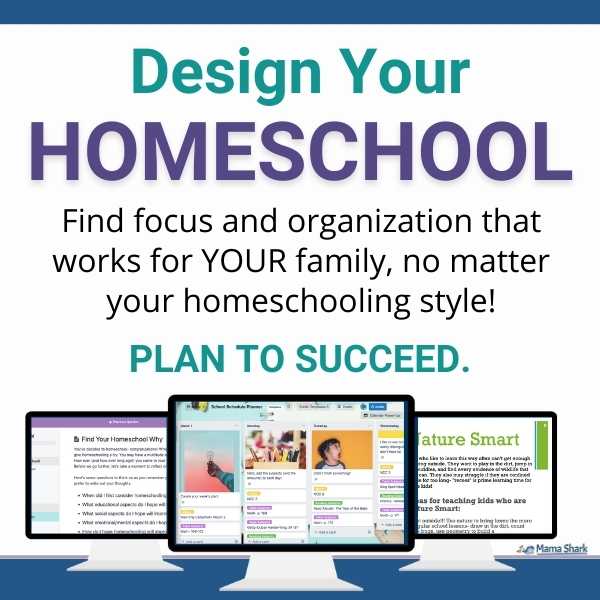
Activity Idea Board for Kids on Trello
I also keep a running list on my Activity Idea Board for things I can do with my kids. How many times have you been talking with a friend or surfing Pinterest and thought, “that’s an awesome idea!” only to forget it within 10 minutes? Well, make this board on Trello and now you have a place to write these things down- and you can include links or notes or pictures if you need to, too. Now when we’ve got a down day at the house, I’ve got a list of activities and crafts for my kids to pick from!
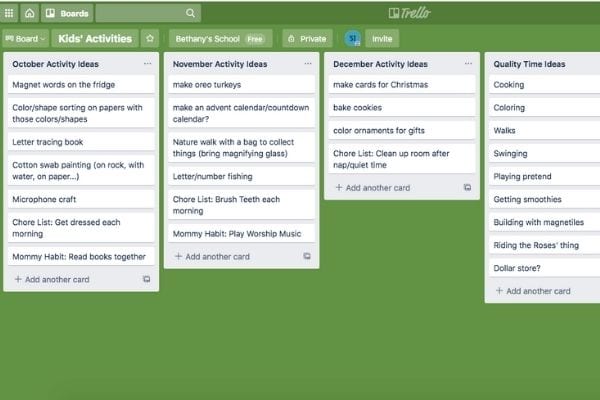
Flexible Packing List Template on Trello
Another one I use a lot is my Packing List! For this one, I have a template with my basic list/s for all of us, and then I copy the board and modify it for any trip we are taking (beach stuff for the beach, etc.). This is one that is especially helpful that it syncs to my phone, so as I’m planning my trip I can add items to my list or check them off as I pack!
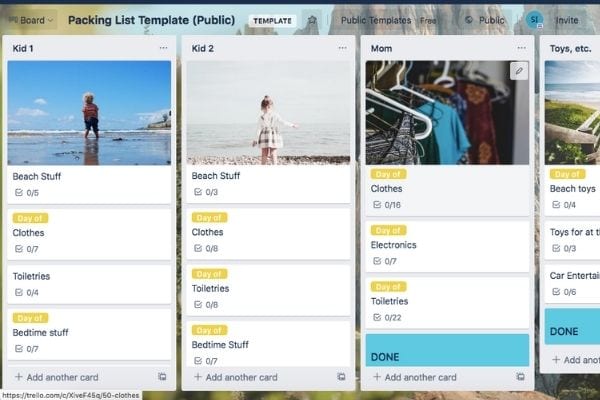
Want to download the packing list template for yourself? I’ve got a template pre-designed for families with the typical things a family needs to pack! Keep reading to get the download for yourself!
Using Trello to Organize Your Meal Planning
One specific application that I use every week is using Trello for Meal Planning! I actually have a whole course on meal planning with Trello because I love it so much. You can read more about my meal planning strategy in this post about meal planning on a budget, too!
The Ultimate Meal Planning Template on Trello
I find Trello to be perfect for meal planning, particularly when trying to stay on a budget. I have used other apps for meal planning and/or grocery lists and/or recipes, but being able to add in things like the best prices for each item, the inventory I have at home to use, and the meals we’ve had recently makes it a super useful workflow tool (and all in one place, and where I can look it up or add to it at any point)!
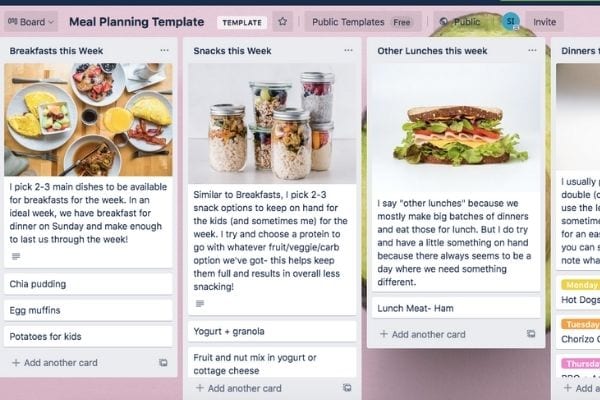
Once again, if you’d like to download this Trello board for Meal Planning, keep reading!
Keeping Meal Ideas Organized on Trello
I also love keeping my meal ideas in a Trello board- I just pull up this board and browse for recipes that use the ingredients that I have on hand or that are on sale this week. It gives me a lot of variety, and of course I can cater my personal meal board to our family’s preferences and dietary needs.
Pro-Tip: Though I haven’t much (just not my style) you can also add pictures to the cards so you can see your meal ideas in an even more visual format!
As a mom, I’m always looking for easy, healthy, quick meals for my family (it seems like it’s so hard to come by recipes/meal ideas that fit all 3!!!), so in case you’re in the same boat, I’ve compiled this Trello Board with meal ideas for you…keep reading for how to get it for yourself!
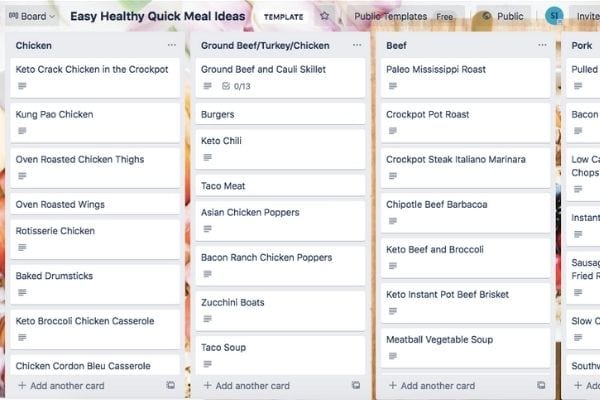
Specific Meal Planning Boards
One of the ways I love to use Trello to organize my life is when I’m planning something with someone else. For example, when going to the beach with my family, we used a Trello board to plan our meals for the week together! This allowed each of us to see our meals, ingredients, and figure out who was bringing what. It was far more efficient than any other system we’ve used to communicate that info previously!
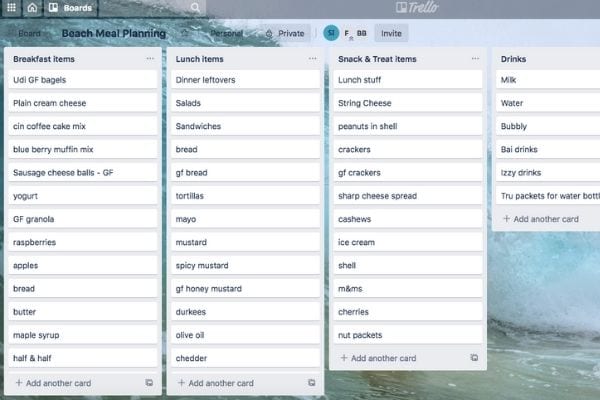
Using Trello to Organize Your Life’s Details
Life has a lot of details, and Trello is great for organizing them! Here’s a few other boards I’ve used when it comes to keeping track of a lot of details!
Action Central/Brain Dump Board
Sometimes there’s just….stuff…that you need to keep around and keep organized. For this type of information, I have an “Action Central” board- a place to dump the links I don’t want to lose, things I want to be able to copy/paste easily (like disclaimers or form responses), links to friends blogs, etc. It’s a great way to organize and categorize information you don’t want to lose!
Gift Tracker Board
Here’s a great one for leading up to Christmas in particular- a gift tracker board! This board lets you track what you’ve got, for who, and what it’s status is. I also use it partnered with Honey to help me find the best deals- I can make a list of items I want to get, mark them using Honey, then be notified when they’re at the best price so I can buy them!
P.S. If you love saving money at Christmas, don’t miss this article on creative ways to have a frugal and fun Christmas!
And remember, you can also include pictures on your board to make it super easy to arrange your gift list. And you can even include notes on where you hid those gifts from prying eyes! 😉
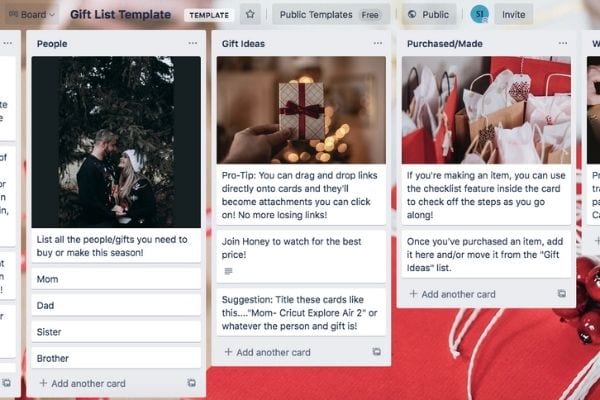
Party Planning Board
As I write this we’re still living the isolated life of a pandemic, but let’s imagine we’re back into the world where we can have parties again! This board is actually very simple- it’s designed to work for planning a gathering, including ones where you are coordinating with others to plan the food or decorations or whatever. It works great for baby showers, birthday parties, holiday parties, and more!

This template is also available to you…almost there…keep reading!
Using Trello to Organize Your Work
As moms, many of us have a side-hustle of some sort. Whether you need to organize a blog, MLM, or other entrepreneurship enterprise, a Trello board is perfect for this! And I love that because I already use Trello to organize my life in other ways, it’s easy to move tasks from one to the other- like from my blogging board to my weekly to-do list, etc.
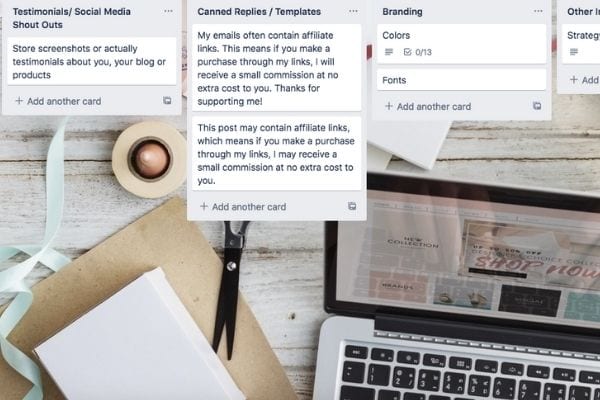
How to Use Trello to Organize Your Life in Other Ways
Some other ideas for how to use Trello to organize your life as a mom:
- Budgeting
- Wish List
- Getting Ready for Baby
- Booklist for Homeschooling
- Baby Book
- Wedding/Event Planning
- Business Endeavors
- Brain Dumps
- Health Goals/Tracking
Trello for Moms- an Easy Way to Organize Your Life!
I hope you’re feeling inspired to get organized with Trello! It really is a game-changer and so helpful in relieving mental stress as a mom. If you want to see videos of how to do all of this + learn more specifics and strategies of how I use Trello and other tools to managment my time as a mom, be sure and check out my Time Management for Moms course!
Now, as promised- here’s how to download all these fun Trello templates for yourself: Put your email in the box below and I’ll send you SO MANY great templates so you can use Trello to organize your life!
How do you use Trello to organize your life? Or what Trello boards would you like to see/use/wish someone would make? Comment below and tell me! I want to add to my collection- and if I am inspired by your idea I’ll even make you one!

For more organization tips and tricks, check out the related articles below!
- 30 Day Spring Cleaning Challenge
- Organization Hacks from Moms, for Moms
- How to Meal Plan on a Budget
- How to Organize Your Family Chores
- Time Management Strategies for Moms

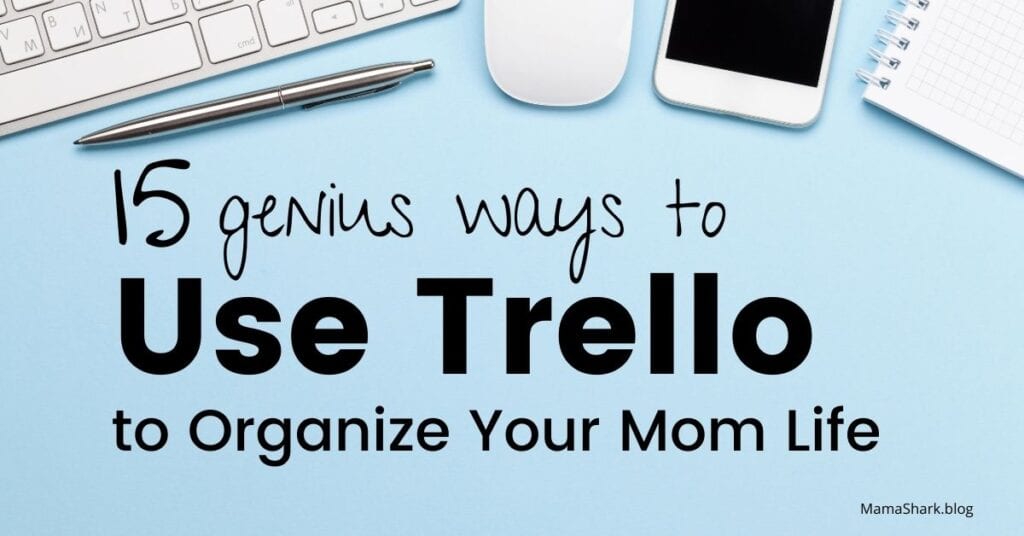

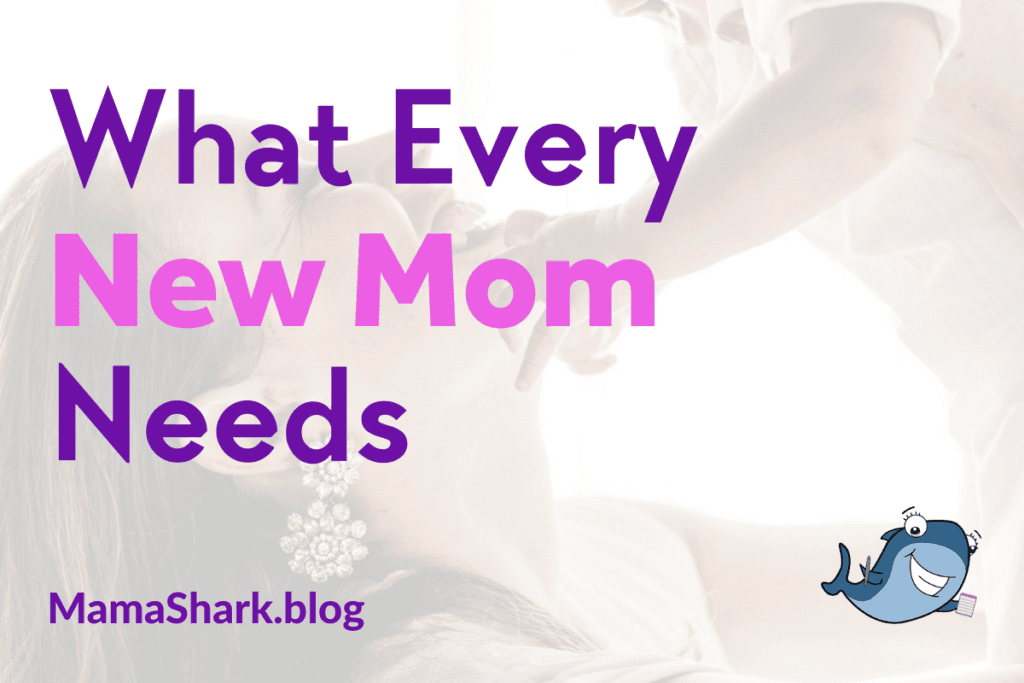
Pingback: How to Organize your Family Chores using Trello - Mama Shark
Oh my goodness I love this post! I have used trello previously but felt like I was lacking some good info on how to use it effectively for my personal life and blog. Thank you! ❤️
I’m so glad you like it! I love using it to organize my blog as well- I’ve got boards for collabs, keyword research, social media planning, and more!
Pingback: How to Meal Plan on a Budget- a Step-by-Step Guide by Mama Shark
Pingback: The DIY way to Plan Your Homeschool Year (with Trello)! - Mama Shark
Pingback: How to Prioritize Tasks as a Mom (using an Eisenhower Matrix)
Pingback: Organization Basics for Moms - Mama Shark - Home Organization
Pingback: My List of 100 Simple Things that Make Me Happy- Mama Shark
Pingback: Fantastic Organizing Tips for MOMS from MOMS! - Mama Shark
I was just looking at Trello yesterday. It was a little confusing to me (well, a lot) and now it will be less so when I go back in. Thanks.
I’m so glad this was helpful to you!